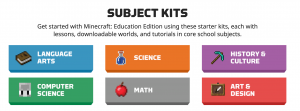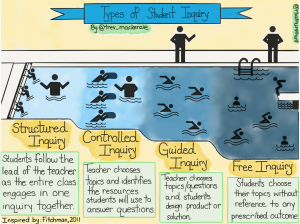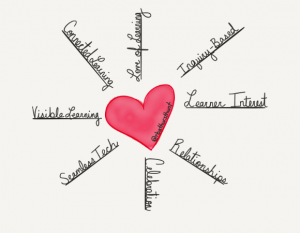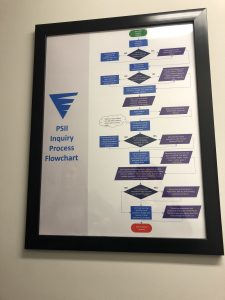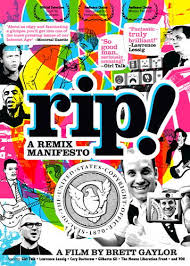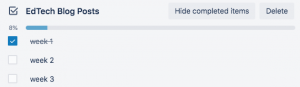Welcome back to another exciting blog from my EDCI 336 class! This week, we finished up our group presentations on our ed-tech inquiry projects. Lauren B, Sarah and I had the opportunity to share our findings on the google education certification course. Overall, we felt our presentation went well and while we were unable to complete the course at this time, this is something we are definitely going to pursue in the future. Other groups also discussed topics such as vlogging, fresh grade, assistive tech, cloud-based systems, etc. I feel that of the edtech programs, I can definitely see myself implementing “fresh grade” in my future class. As teachers, it is so important to share information about student learning with parents. With Fresh Grade, teachers can post videos and assignments of students and parents can view them at home. I once volunteered in one school where they were switching the report card system to the use of an online portfolio. The teacher was posting the students’ work and having the students and parents comment on their work. I think a system like “Fresh Grade” would be an excellent organization tool that could be used to facilitate this form of assessment.
After the presentations, we had the opportunity to practice coding using some free online student programs. The only experience I have with coding was in my CSC 100 course I took in my first year of university. In this class, we learned how to code using basic HTML files and how to create websites. The course was interesting but I found it was more focused on a “fill-in-the-blank” approach as opposed to us creating our own designs. We used a variety of templates and then rearranged it to look the way we wanted. In today’s class, I used the link of Anna and Elsa from Frozen to learn how to follow directions using coding. You can check out the video below of one of the example coding activities I tried on the website. I did find it a bit more challenging once I passed level 6, but I think more time practicing would be beneficial.
Well, that’s all from me folks! Thanks for tuning in to Ms. G’s weekly edtech posts!
– Ms. G 🙂