Over the past week, I had the opportunity to delve into the key concepts of multimedia and how it may be implemented in an academic setting. With the introduction of topic 3, we first looked at what the multimedia learning principles are, and how they were developed. The 12 principles were first introduced by Richard E. Mayer, who wrote “The Cambridge Handbook of Multimedia Learning” and discussed various ways in which you can make multimedia learning more effective (Mayer, 2014). As stated during lab 3, Rich McCue brought up the fact that “a couple of these multimedia principles can be contradictory” (McCue, June 11, 2020) and those specific circumstances require different applications of these principles.
In Dr. Ray Pastore’s Youtube video, I found it interesting that he chose to present his understanding of multimedia learning, yet ignored many of the principles he said were important. He ignored three very critical principles:
-
“Modality principle: People learn better from graphics and narration than from graphics and printed text.” (Pastore, August 18, 2020)
In topic 3, were we asked to watch the video above and incorporate Sketchnoting, where you combine words and images to take notes about a particular topic (McCue, June 9, 2020). This is a non-digital form of using a multimedia tool to benefit the learner and incorporates the following principles: “multimedia, modality/split attention, redundancy, signalling, spatial and temporal contiguity, signalling, and interactivity affect”. If you view the image below, you can see how I used images to support the terminology I needed to understand. I found that using sketch notes for this video allowed me to summarize the key parts of the video without writing down word-for-word what was being said. As someone who often writes notes word for word, this format is a time saver and will help me store the information in my memory better.
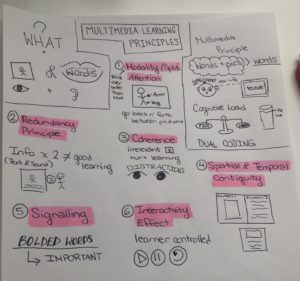
My first attempt at Sketchnoting.
Another example of a multimedia design we discussed was the use of HP5. I have shared the link to the video I created from the lab on Thursday. I had a bit of trouble originally working with HP5, but I think with more practice, this could be a very beneficial tool to use in the classroom!
– Ms. G 🙂
Mayer, R. (Ed.). (2014). The Cambridge Handbook of Multimedia Learning (Cambridge Handbooks in Psychology). Cambridge: Cambridge University Press. doi:10.1017/CBO9781139547369
McCue, R. (2020, June 9). EDCI 337 Lab: Sketchnoting [YouTube]. Retrieved from https://www.youtube.com/watch?v=xxySeAj_GJs
McCue, R. (2020, June 11). EDCI 337 Lab 3: H5P – Create interactive content, Interactive Videos, Games, Quizzes & more [YouTube]. Retrieved from https://www.youtube.com/watch?v=y6D52JyrHAc&feature=youtu.be
Pastore, R. (2018, August 16). What is Multimedia Learning? What is Multimedia? [YouTube]. https://www.youtube.com/watch?v=g-sknUVq1mk
