Click on the link below to watch my EDCI 306 A Final Video!
Month: March 2020 Page 1 of 2
Hey everyone! It saddens me to say that this will be my last music blog post for the semester. I have had an amazing experience taking EDCI 306 A, and have learnt so much in just a few short months. I truly feel that not only have my ukulele skills improved but my confidence in teaching music in elementary classrooms as well. Over the past 3 months, I have learnt 6 new songs (with a variety of chords) and 3 different strumming patterns that can be taught in the classroom.

Photo by Christy Ash on Unsplash
This past week, I have worked on my final two songs “Mamma Mia” and “Somewhere Over the Rainbow/Wonderful World”. I decided to not sing during my final song as the original version is sung in a lower key and trying to alter it to my vocal range was not working out. For these two songs, I focused on maintaining a steady tempo and having smooth chord transitions. I feel I have done a good job with all of my songs this semester and I could possibly teach them in the future.

Photo by Hannah Busing on Unsplash
Since I have travelled back to my hometown, I have found I have had a lot more time to practice the ukulele. I have always had a love for music and it has been an amazing experience combining passion and purpose throughout this course. I plan to continue learning more songs on the ukulele and can’t wait to see where my musical journey will take me!
Check out the video above to see my final video for the semester!
– Ms. G 🙂
Hey everyone! This is the final blogpost of my free inquiry project on the use of American Sign Language (ASL) in elementary classrooms. Throughout the semester, I have had the opportunity to explore a multitude of resources that teachers can use to learn and teach ASL to students. I begin the semester by reviewing some basic ASL terminology for my own understanding and from there began to explore other areas. Two-subject areas that are great to implement ASL are Language Arts and Mathematics. Integrating ASL into other subjects is a valuable way for students to learn vocabulary in an authentic way. ASL like any language is best taught when students are young as it helps with overall brain development. As educators, it is our duty to support all students in their academic journey. Through this project, I have grown to understand that only the benefits of using ASL for deaf students, but the profound impacts it can have on all students.
My favourite part of this project was researching the possible signs that teachers can use in the classrooms. It puts a practical use of the signs into action. There are so many endless possibilities but here are a few from my previous blogs to help you out!
- Greetings → Hello, welcome, goodbye
- Questions → Who, what, where, when, why
- Colours → Blue, Green, Purple, Yellow
- Appreciation → thank you, clapping, cheers
- Math → Add, Subtract, Divide, Multiply
That concludes my ASL free inquiry project for the year! I hope everyone learned a little bit more about the benefits of using sign language in the classroom. I leave you with this inspirational video of a woman signing the song “This Is Me” from the hit movie “The Greatest Showman”.
– Ms. G 🙂
Welcome back to another exciting blog from my EDCI 336 class! This week, we finished up our group presentations on our ed-tech inquiry projects. Lauren B, Sarah and I had the opportunity to share our findings on the google education certification course. Overall, we felt our presentation went well and while we were unable to complete the course at this time, this is something we are definitely going to pursue in the future. Other groups also discussed topics such as vlogging, fresh grade, assistive tech, cloud-based systems, etc. I feel that of the edtech programs, I can definitely see myself implementing “fresh grade” in my future class. As teachers, it is so important to share information about student learning with parents. With Fresh Grade, teachers can post videos and assignments of students and parents can view them at home. I once volunteered in one school where they were switching the report card system to the use of an online portfolio. The teacher was posting the students’ work and having the students and parents comment on their work. I think a system like “Fresh Grade” would be an excellent organization tool that could be used to facilitate this form of assessment.
After the presentations, we had the opportunity to practice coding using some free online student programs. The only experience I have with coding was in my CSC 100 course I took in my first year of university. In this class, we learned how to code using basic HTML files and how to create websites. The course was interesting but I found it was more focused on a “fill-in-the-blank” approach as opposed to us creating our own designs. We used a variety of templates and then rearranged it to look the way we wanted. In today’s class, I used the link of Anna and Elsa from Frozen to learn how to follow directions using coding. You can check out the video below of one of the example coding activities I tried on the website. I did find it a bit more challenging once I passed level 6, but I think more time practicing would be beneficial.
Well, that’s all from me folks! Thanks for tuning in to Ms. G’s weekly edtech posts!
– Ms. G 🙂
Not going to lie, our inquiry journey has been a bit of a start and stop adventure. Our initial plan of getting our Google Level 1 Certification – while something my group and I still all intend to pursue – was not a feasible option for this semester. After discovering how much time is required to complete the course, our advice to others is simply to be prepared to dedicate some actual time to Google. We calculated that a person could get their certification in just 7 weeks if they were to invest an hour and 45 minutes a week to the course!
Emma Cottier, one of our aforementioned seminar leaders, has achieved far beyond her Level 1 Google Innovator Certification. During her lectures the first semester, she frequently demonstrated different ways in which she uses Google as an educational resource and advocated the advantages such technology has brought to her students. With Emma’s presentations and our own independent exploration into Google Certifications, we found the following benefits…
BENEFIT #1) Fancy title to include when applying for a job
BENEFIT #2) More resources for organizing presentations/documents/worksheets
BENEFIT #3) Implement innovative technology in future classes (fun projects)
BENEFIT #4) Aware of a variety of tools that may help students better showcase their learning

Photo by Niclas Illg on Unsplash
Despite our desire to obtain our Google Certification, we obviously failed in our attempts to complete the course over the span of the semester; so instead, we explored the following Google platforms…
SCIENCE JOURNAL → Free app that allows students to document their science experiments through measurement, picture taking, and note-taking.
CODING WITH GOOGLE → When paired with Google’s free course curriculum on teaching computer science, teachers can help their students learn to code and create various instructions for actions they want to elicit from their computers.
GOOGLE JAM BOARD → Program that allows you to visually display your ideas using an interactive canvas where you can paste images, add notes, and incorporate assets from all around the web.

Photo by lalo Hernandez on Unsplash
Our Takeaways: Google offers MANY free resources that can be especially useful for educators; however, it is important that teachers use these resources in ways they see fit for their classes… Not every resource will be a perfect match for every student, but every program does have unique ways that it can be adapted!
– Lauren B, Sarah, Heather
Welcome back to my blog! As the last few weeks of school are approaching, I have been working on my third song “Mamma Mia”. Overall, the song is coming along quite well, however, I am still struggling with the chord transitions from “A” to “Bm”. I was originally planning to record this song as a duet with Alexa but with the recent Covid-19 pandemic, both of us will be travelling back home for the rest of the semester. I know we were looking forward to playing together and perhaps in the future, we will have the opportunity to do so. In the meantime, I have been increasing the current tempo in order to match it closer to the original song. This song has a simple “D, U, D, U, D, U” strumming pattern which has been the easiest pattern of all the songs I have learned this semester. For the rest of the semester, my goal is to be able to sing and play at the same time.
Attached is the video that I have been using to learn the Bm chord.
For the rest of the semester, I have decided to learn one more song which is a famous Hawaiian ukulele cover. It is called “Over the Rainbow/Wonderful World” originally performed by Israël Kamakawiwo’ole. I came across this song a few years ago and thought it was such a beautiful combination of two classic songs. The chords in the song are the following: “Am, C, D, D7, Em, E7, F, G”. The strumming pattern is “D, D, U, U, D, U” and it is referred to as the “island strum”. This is the same strumming pattern that I learned while playing “Somone to Lava”, and most of the notes in this song I have learned through the other songs. I am continuing to work on adding more speed to this song, and hopefully next week I can start singing and playing at the same time!
Here is the official video of “Somewhere Over the Rainbow/Wonderful World” played by Israël Kamakawiwo’ole.
– Ms. G 🙂
Welcome back! Over the course of the semester, I have gained a valuable amount of resources surrounding ASL that can be used for my own personal understanding or shared with a group of students. For today’s blog, I thought I would dive into my favourite online ASL dictionary that has been a huge help to me throughout this entire experience. The website is called “Handspeak” and as I have stated before, it is an online dictionary that provides videos and definitions of words in American Sign Language. There are numerous different websites out there, but this website has a variety of special things that made it more engaging.
The following subheadings can be accessed from the Handspeak Homepage:
Word of the Day → Every day, Handspeak posts a new sign that you can learn. Often around the holidays, they may post a word like pumpkin or Christmas.
ASL story of the week → With this feature, Handspeak wants to promote literacy and ASL. Each week, there is a new story posted that is signed by an interpreter and they provide a transcript of the actual story. This allows people to read the story in English while watching the interpreter translate. One way you could incorporate this into your classroom is by having the video playing on the screen and you reading the story to the students. Afterwards, you can go through and ask students if they recognized any signs or pick out a few words for them to learn. Click on the link to view this week’s story! https://www.handspeak.com/learn/index.php?id=126
Quick Links → In the image below, they have a tab that links to other pages on their website. One useful link is “Learn ASL” as it provides step by step lessons that can be self-taught in order to learn from a proper ASL teacher instead of you teaching yourself.
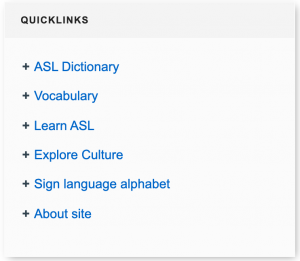
Next week will be my last official blog for this inquiry project! Stay tuned to one last exciting post from Ms. G’s blog!
– Ms. G 🙂
Hello everyone! We are coming at you with one of our final EdTech Inquiry blog posts. Today’s topic is how to “unleash your creativity” with Google Jamboard. First, we will be describing and outlining the technology and then we will move on to discuss it’s pros and cons before showing a video of the technology in use.
Google Jamboard is described as a way to “visualize your ideas in a new and collaborative way.” It is a way to “sketch your ideas whiteboard-style while benefiting from the access and connectivity of an interactive canvas.” This platform allows for images to be dropped, notes to be added, and it grants access to assets from all around the web. It is a portable 55-inch, 4k display screen that can move around an office or school with a “purpose-built portable stand and single-cable setup.” It comes with a passive stylus and eraser that do not require pairing so it cannot run out of batteries.
Co-authoring can occur both in the same room or across the world using a physical Jamboard or even the Jamboard app.
Pros:
- Jamboard supports up to 16 touchpoints at once on a single device – lots of kids can use it at once
- Unlike a SMARTboard, it is mobile and can move from class to class if a school can only afford one Jamboard
- Work from google docs/sheets/slides/photos can be inputted into a jam
Cons:
- Jamboard is quite costly: Jamboard starts at CAD $6,949 (includes 1 Jamboard display, 2 styluses, 1 eraser, and 1 wall mount) plus a CAD $820 annual management and support fee. However, G Suite for Education customers are eligible to purchase a Jamboard with a one-time management and support fee payment of CAD $820. There is no recurring annual fee. Email jamboard-sales@google.com or contact your reseller.
- It might be unnecessary – you could just use a whiteboard and google docs to collaborate in class
Let us know what you think about Google Jamboard and if you think it is an effective tool for collaborative, inquiry-based education. Is it a tool just for offices/business or do you think it could transfer over to education as well?
– Sarah, Lauren B, Heather
Hey everyone! This is my second to last edtech blog post for the semester. Just to update everyone on the current situation, Covid-19 is actively spreading and all of our classes have been moved online for the remainder of the semester. This is a difficult time for everyone and I hope everyone is doing their part to work towards social distancing and slowing the spread of Covid-19.
During today’s class, we had the opportunity to use “Zoom”, a video program that allows group video conference calls. Overall, I thought the program was super cool and a great resource to use. However, I do have some concerns regarding the program. I personally had a challenge where my computer kept cutting off the call. Fortunately, I had my classmate Sarah here and we were able to use her computer to tune into class. The topic of today was listening to our classmates’ group edtech inquiry presentations. In these presentations, people presented their findings on different technological programs that can be used in the classroom. Some of the topics include the following: Kahoot, SMARTboards, and a variety of others. One group discussed the topic of screen time and whether it is beneficial or detrimental to your child’s well-being. There are a lot of misunderstandings when it comes to screen time, but ultimately, everything with reason is acceptable.
We concluded the class by exploring the use of the program “Twine”, a digital program that allows students to create interactive stories. This program is an introduction to basic coding while students combine language arts skills by writing their own stories. I definitely can see this being a fun tool for teachers to implement in the classroom. I would like to spend more time exploring the sight and discovering all the cool features it has. One interesting thing I learned was that Twine was the program used to create the popular story of “Bandersnatch” from the hit Netflix series “Black Mirror“.
– Ms. G 🙂
Welcome back to another exciting entry on the abilities of Google! In today’s classrooms, we are seeing the importance of technology and the amazing things that students are able to do with it. A current trend we are seeing in North American schools is the use of coding. Coding allows students to use computers and produce instructions to create endless possibilities. How does this relate to Google? Well, let us tell you!
CS First is “a free computer science curriculum that makes coding easy to teach and fun to learn”. This program supported by Google offers a variety of coding courses and programs that teach a variety of introductory coding experiences. CS First provides both free and paid coding courses that can be accessed through your school or free through your Google account. Since we are not a school, we decided to explore what was available in the free version. There are 2-options for students to choose from. The first is a variety of 1-hour stand-alone coding activities that usually revolve around a story or character development. The other option is a course option that offers 8 coding activities in one specific area of interest. What we like about the coding options is that there are 3 different levels (Beginner, Intermediate, and Advanced) for students to choose from. This allows students to gauge their coding abilities and pick an activity that works best for them.
We attempted to complete the first activity, however, I was unable to figure out how to complete the project. Unfortunately, none of us have experience with coding and would have to dedicate more time and effort to learn how to code. I think in the future, it would be fun to incorporate coding in the classroom but we all need a bit more experience before feeling comfortable enough to teach it.
– Heather, Sarah, Lauren B.
